
HDL-CEW series (1.0TB/2.0TB/3.0TB)

Features
LAN DISK HDL-CEW Series is a LAN connection hard disk that supports access from personal computers as well as from smartphones.
It supports remote access from iPhone, iPad, and Android terminals. You can access and enjoy various files such as movies, music, photos, and document files, saved in NAS at home, through smartphones or personal computers when you are outside.
Moreover, a “high speed read mode” that achieves a read speed exceeding 50MB/s is built-in, enabling easy data transfer.
You Can Connect From Your Smartphone
 Not only does it support access from personal computers, it also supports access from
smartphones.
Not only does it support access from personal computers, it also supports access from
smartphones.
You can easily access and enjoy files saved in LAN DISK, using your smartphone, while at home or outside.
Access using the dedicated application “Remote Link 2”
Easily accessed using the application “Remote Link 2” that supports iPhone/iPad/iPod touch
and Android.
You can download it for free from iTunes or Android Market.
⇒ iPhone/iPad/iPod touch version - Download from iTunes
⇒ Android version - Download from Android Market
 <Primary Features of Remote Link 2>
<Primary Features of Remote Link 2>
- Access through the Internet when outside, or access LAN DISK through home networks
- View and download movies, pictures, music, office files (Word, Excel, PowerPoint)
- Upload movies and picture files taken with smartphone to LAN DISK
- Slide show feature for pictures
<Application instructions (the pictures are of the android version)>
1) Select the harddisk to be connected.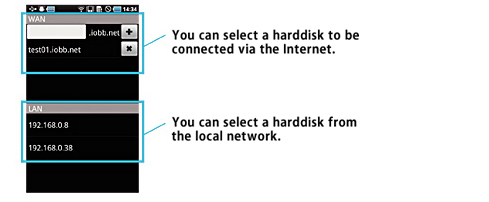
2) View files in the harddisk.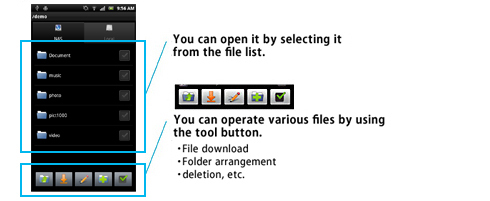
3) You can enjoy various files. (when the screen is Android.)
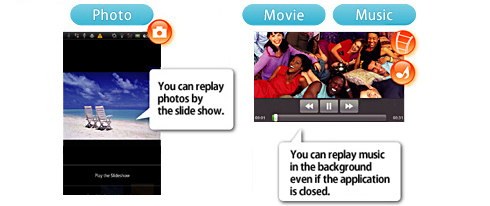
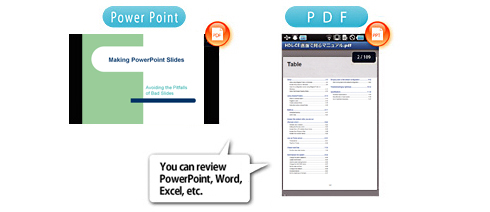
<Convenient way of using.>
| Listen to any song you want anywhere. | You can send important photos and/or cartoons to your home so as to lighten the Smartphone. | Access data anywhere to give a presentation | ||
 |
 |
 |
|---|
You Can Access From Your Computer Even When Outside
Using netbooks and laptops, you can connect to the hard disk through the Internet when you are outside, such as at a hotel, coffee shop, company, or school.

<Direction>
Easy Access. Just access the http://rm2.iobb.net/ browser.
※User name/ Password/ Host name, and JAVA environment(automatic install) are required.
- Data transmission is encrypted, which protects your privacy.
- File operation, upload, and download are supported.
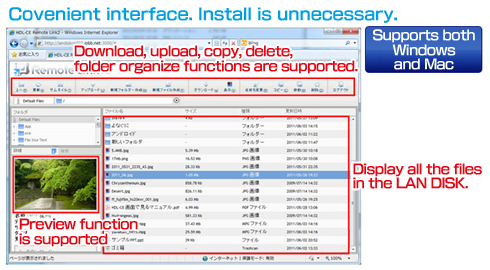
Easy Access! High Speed Read Mode Is Built-in
A high speed read mode is built-in that achieves access at high speed, by optimizing file
systems inside LAN DISK. Even for a large amount of data, transfer stress is small and you
can use it with ease.
※You can use it only when it is in the LAN connection mode. When it is changed to this mode,
you cannot connect with USB.

Measurement Environment |
[PC] DELL Studio 540 (Mark.08) |
|---|---|
Software Used |
CrystalDiskMark3.0.1a |
Measurement Method |
Measure the time taken when a file copy 1 GB in size is started until completion. Using CrystalDiskMark3.0.1a, measure Read values twice. Calculate the mean value from these 2 measurements. |
“LAN & USB Hybrid” That You Can Connect Even With USB
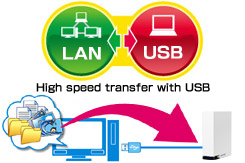
Not only does it support connections with LAN, it also supports connections with USB 2.0.
You can connect to computers that are not connected to LAN.
Moreover, USB 2.0 can copy data at high speed, making it convenient when saving a large amount of data at high speed.
※You cannot change the format type.
※This feature can only be used with Windows.
※When you are using models with a capacity of 3.0 TB or more, you cannot use this feature in Windows XP.
With an Extension USB Port, Backups Can Be Created on an Externally Attached Hard Disk

You can create backups of all the files saved in LAN DISK on externally attached USB hard disks. Furthermore, since it is provided with a scheduled backup feature, you can set it such that it automatically creates backups, regularly.

Furthermore, a “Quick Copy” feature is also built-in, which can directly save data from a USB memory or digital camera connected to USB port in LAN DISK.
※Note that you cannot simultaneously use scheduled backup and Quick Copy.
Specifications
| LAN Interface | Transfer standard: 1000BASE-T/100BASE-TX/10BASE-T Connector: RJ-45 |
|---|---|
| USB Interface | Transfer standard: USB2.0/1.1 Connector: USB A connector×1 port, USB mini B connector×1 port |
| Format When Shipping NTFS | NTFS |
| File Server Feature | Windows file service |
| Protocol Supported | TCP/IP |
| Client Settings | User Control: HDL-CE Series user registration Maximum Number of Users: 20 No connection limits (recommended number of connections: 8) |
| IP Address Settings |
|
| Time Adjustment | NTP Supported |
| Power | Power supply with attached AC adapter |
| Power Supply Frequency | 50/60 Hz |
| Power Supply Voltage Rating | 100-240 V |
| Power Consumption | Maximum 32 W/Average 16 W |
| External Dimensions | Approximately 45 (W)×138 (D)×168 (H) mm |
| Tare Weight (Main body only) | Approximately 1.2 kg |
| Tare Weight (Includes packaging) | Approximately 1.9 kg |
| Operating Temperature Range | 5 to 35℃ |
| Operating Humidity Range | 20 to 80% ※No condensation |
| Warranty Period | 1 year warranty |
| Approved Standards | BSMI, CE, Rohs |
Supported OS
| Supported OS | Windows 7 (32 / 64 bits)/Windows Vista (32 / 64 bits)/Windows XP (32 bits) (※1) Mac OS X 10.5 to 10.6 (※2, 3) ※1 For models with 3.0TB or above for this product, only the LAN connection mode is supported. ※2 USB connection mode is not supported. ※3 For cases of applications that do not support file saving to shared folders with SMB connection, it may not be possible to edit or save files on the shared folders. In such cases, first copy files to the local drive and then edit. |
|---|
Compatible machine type
| Compatible machine type | IBM x86-based PC, Apple Macintosh |
|---|---|
| Operating environment | Models with a built-in LAN interface and USB port in which TCP/IP operates normally. ※Detailed settings for this product can be used only when LAN is connected. |
| Browser | Internet Explorer 7.0, or Safari 3.0 or above |
Included Accessories
| Included | USB cable (1m), LAN cable (1m), AC adapter (including power cable), User manual |
|---|
USB Flash Memory Drive
Hard Disk Drive
Network Attached Storage
Portable Hard Disk Drive
DVD Drive
- Message from the President
- Corporate Philosophy
- Compliance
- Basic Policy on Implementing Internal Controls
- Business Prospectus
- Corporate Profile
- Organization Chart
- History of I-O DATA
